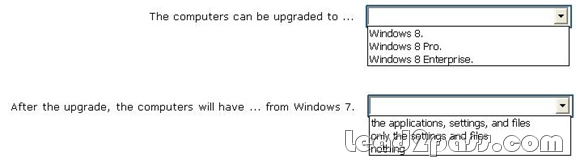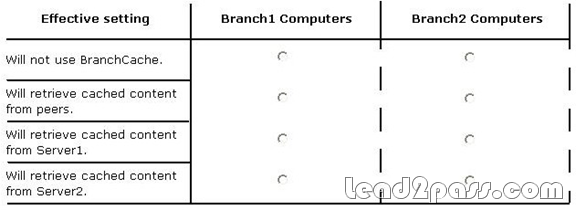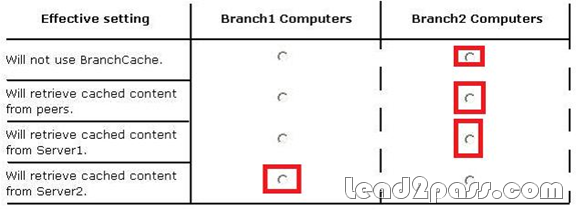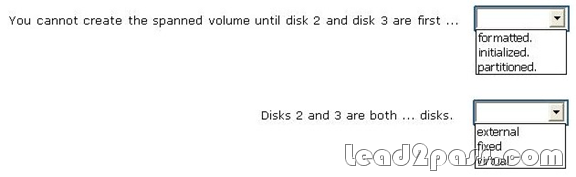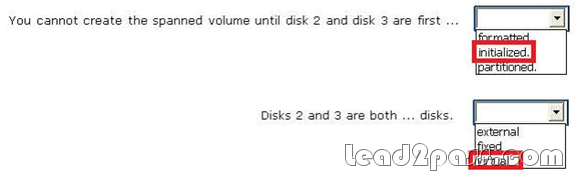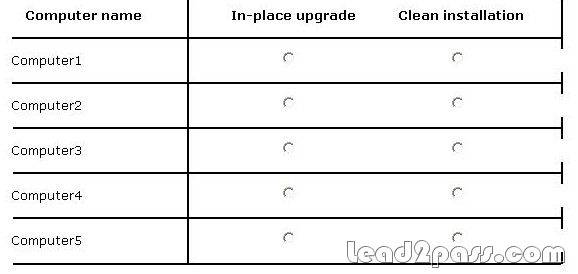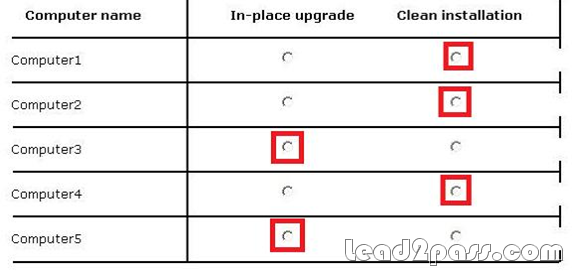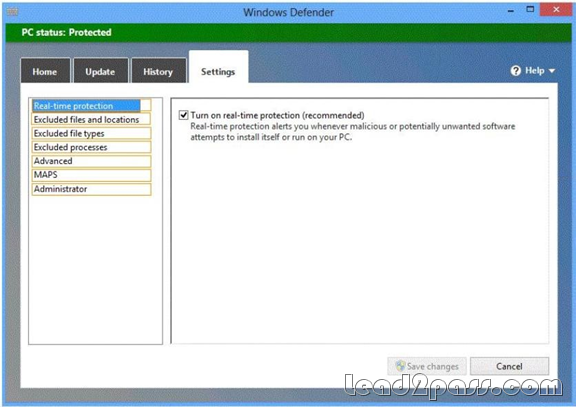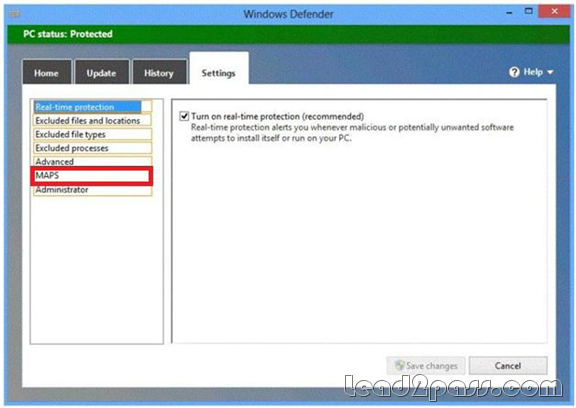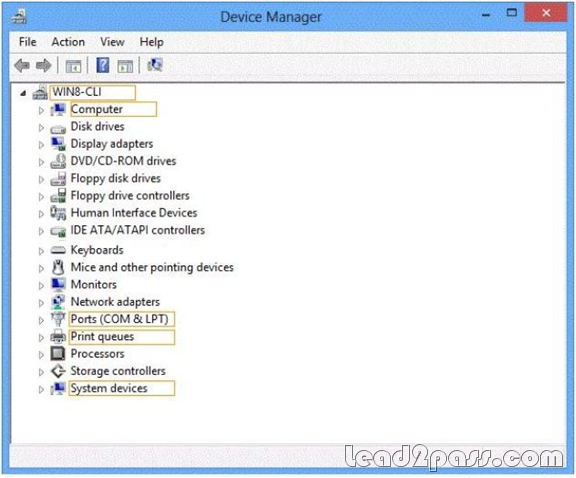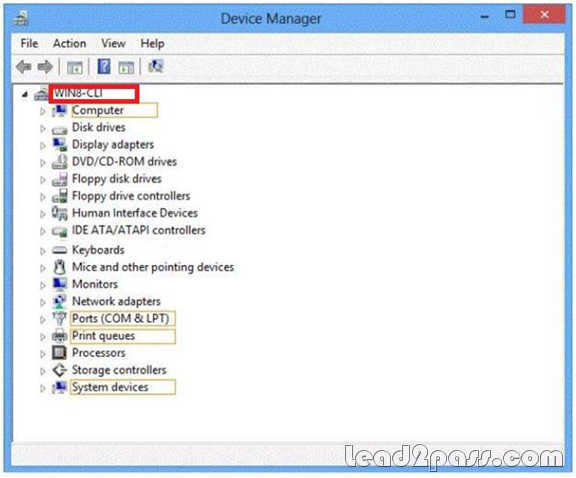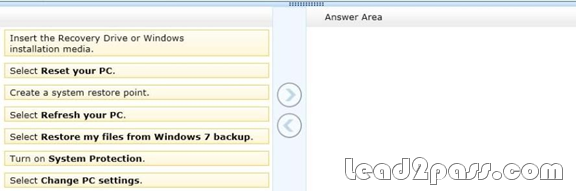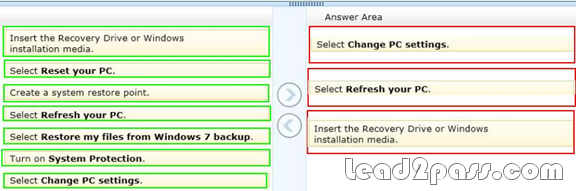Free Download Pass4sure and Lead2pass 70-688 Exam Question with PDF & VCE (81-90)
QUESTION 81
You administer client computer that run Windows 8 Enterprise deployed by using Windows Deployment Services (WDS). Your company recently purchased 25 new tablets that run Windows 8 Pro. For all 25 new tables, you want to replace the existing Windows 8 Pro installation with Windows 8 enterprise. You need to deploy the Windows 8 Enterprise image to all 25 tablets simultaneously by using the existing WDS infrastructure. What should you do?
A. Start the tablets normally. Map the Windows Image (WIM) file from a WDS network share.
B. Start the tablets from a customized Windows Recovery Environment (WinRE)
C. Start the tablets in Windows Recovery Mode.
D. Start the tablets from a USB flash drive with a customized Windows Preinstallation Environment (WinPE.).
Answer: A
Explanation:
Note:
Extract the boot.wim file
Use the boot.wim file to create a bootable partition.
QUESTION 82
You have a client computer that runs Windows 8 Enterprise. The computer uses BitLocker Drive Encryption (BitLocker) on a fixed disk that only stores data. You need to prevent any data from being written to the fixed disk. What should you do?
A. Run the Disable-BitLocker cmdlet.
B. Run the manage-bde command and specify the -pause switch.
C. Run the Lock-BitLocker cmdlet.
D. Run the manage-bde command and specify the -off switch.
Answer: B
Explanation:
Manage-bde: pause
Pauses BitLocker encryption or decryption.
Incorrect answers:
Not A: The Disable-BitLocker cmdlet disables BitLocker Drive Encryption for a BitLocker volume. When you run this cmdlet, it removes all key protectors and begins decrypting the content of the volume.
QUESTION 83
Your network contains an Active Directory domain. The domain contains client computers that run Windows 8 Enterprise. Users frequently use USB drives to store sensitive files that are used on multiple computers. Your corporate security policy states that all removable storage devices, such as USB data drives, must be encrypted. You need to ensure that if a user forgets the password for a USB disk that is encrypted by using BitLocker To Go, the user can resolve the issue themself. What should you do?
A. Instruct the user to open BitLocker Drive Encryption, select Backup Recovery Key, and then select
Save to your Microsoft account.
B. Instruct the user to open BitLocker Drive Encryption, select Backup Recovery Key, and then select
Print the recovery key.
C. Implement the BitLocker Network Unlock feature.
D. Publish a data recovery agent certificate by using a Group Policy object (GPO).
Answer: B
Explanation:
QUESTION 84
You have laptops that run Windows 8. The laptops have Microsoft User Experience Virtualization (UE-V) installed. You need to ensure that the application settings, which are synchronized by using UE-V, apply to computers that are disconnected from the network. What should you do?
A. From a command prompt, run sc config PeerDistSvc start=auto.
B. From Group Policy Management Editor, configure the Windows Connection Manager settings.
C. From a command prompt, run sc config CscService start=auto.
D. From Group Policy Management Editor, configure the Network Connections settings.
Answer: C
Explanation:
Problem: UE-V Agent installation fails with error: The Offline Files service is not running Cause: The UE-V Agent installation failed because Offline Files was not enabled on the system. Resolution: To resolve the issue, enable Windows Offline files on the system.
Windows 7 and Windows 8
Run the following command from an elevated command prompt:
sc config cscservice start=auto
QUESTION 85
Your company has a main office and a branch office. Each office contains several servers that run Windows Server 2012. You need to configure BranchCache for the client computers in the branch office. The solution must ensure that all of the cached content is in a central location. What should you run on each client computer?
A. the netdom command
B. the Enable-BCHostedClient cmdlet
C. the Enable-BCDistributed cmdlet
D. the winrm command
Answer: B
Explanation:
Enable-BCHostedClient
Configures BranchCache to operate in hosted cache client mode.
Note:
* BranchCache is designed to reduce WAN link utilization and improve application responsiveness for branch office workers who access content from servers in remote locations. Branch office client computers use a locally maintained cache of data to reduce traffic over a WAN link. The cache can be distributed across client computers (Distributed Cache mode) or can be housed on a server in the branch (Hosted Cache mode).
* BranchCache is disabled by default on client computers. Take the following steps to enable BranchCache on client computers:
Turn on BranchCache.
Enable either Distributed Cache mode or Hosted Cache mode. Configure the client firewall to enable BranchCache protocols.
QUESTION 86
You have client computers that run Windows 8 Pro. You need to recommend a solution to roll back the Windows Defender engine and the malware signature files on the computers. The solution must minimize administrative effort. What should you include in the recommendation?
A. File History
B. the Program and Features Control Panel item
C. Windows 7 File Recovery
D. System Restore points
Answer: D
Explanation:
A restore point is a representation of a stored state of your computer’s system files. You can use a restore point to restore your computer’s system files to an earlier point in time.
QUESTION 87
Hotspot Questions
You have several client computers that run Windows 7. The computers have identical hardware and software. The system properties of one of the computers are configured as shown in the following exhibit. (Click the Exhibit button.)
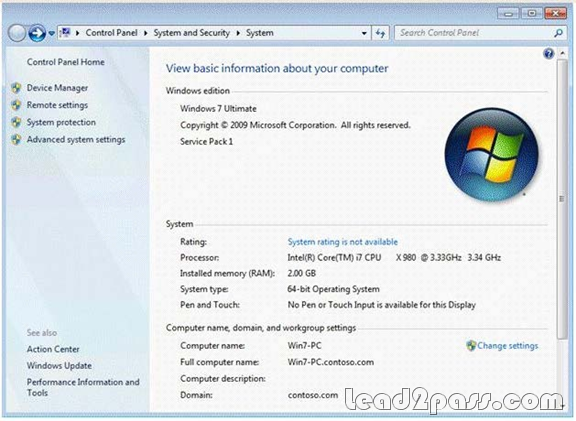
To answer, complete each statement according to the information presented in the exhibit. Each correct selection is worth one point.
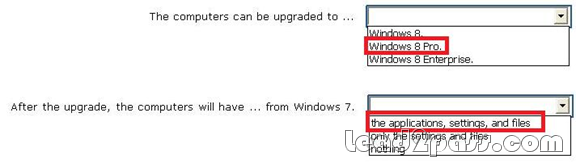
Explanation:
Note: You can upgrade to Windows 8 Pro and keep Windows settings, personal files, and applications from the following Windows operating system editions:
Windows 7 Starter
Windows 7 Home Basic
Windows 7 Home Premium
Windows 7 Professional
Windows 7 Ultimate
QUESTION 88
Hotspot Questions
Your company has a main office and two branch offices named Branch1 and Branch2. The main office contains a file server named Server1 that has BranchCache enabled. Branch1 contains a server named Server2 that is configured as a hosted cache server. All client computers run Windows 8 Enterprise. Alt of the computers are joined to an Active Directory domain. The BranchCache settings of all the computers are configured as shown in the following exhibit. (Click the Exhibit button.)
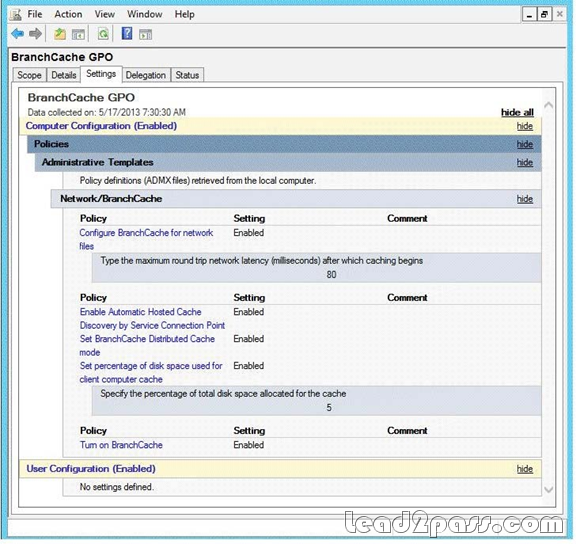
In the table below, identify the effective setting for the client computers in each branch office. Make one selection in each column. Each correct selection is worth one point.
QUESTION 89
Hotspot Questions
You have the disk configuration shown in the following exhibit. (Click the Exhibit button.)
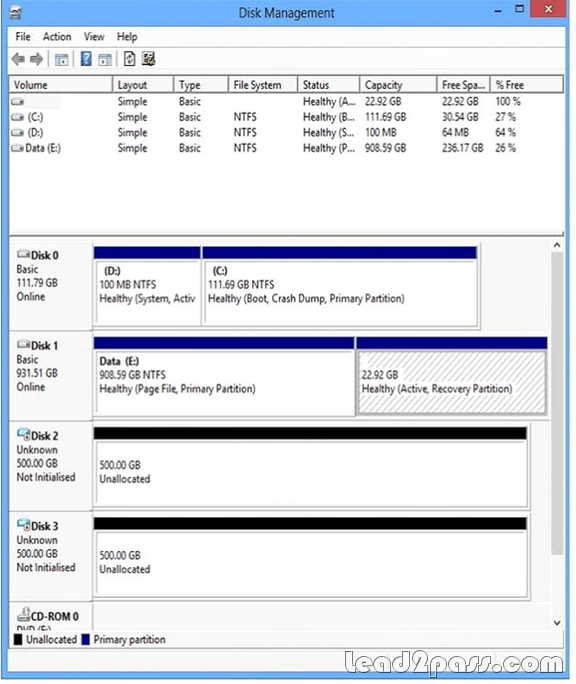
To answer, complete each statement according to the information presented in the exhibit. Each correct selection is worth one point.
Answer:
QUESTION 90
You have five client computers that are configured as shown in the following table.
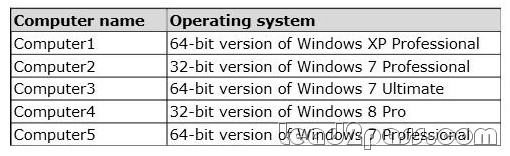
You verify that each computer supports the installation of the 64-bit version of Windows 8 Pro. You need to identify which method to use to deploy the 64-bit version of Windows 8 Pro to each computer. The solution must minimize the need to reinstall applications and to reconfigure settings. In the table below, identify the correct deployment method for each computer. Make only one selection in each row. Each correct selection is worth one point.
If you want to pass Microsoft 70-688 successfully, donot missing to read latest lead2pass Microsoft 70-688 practice tests.
If you can master all lead2pass questions you will able to pass 100% guaranteed.