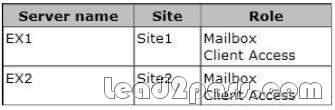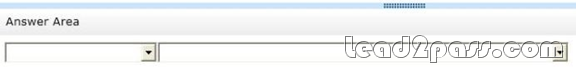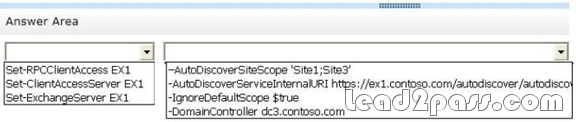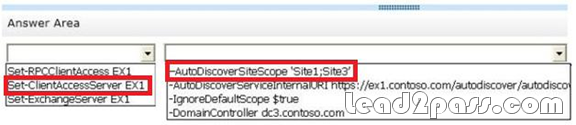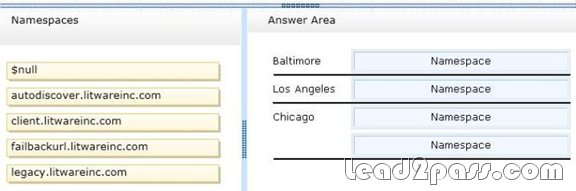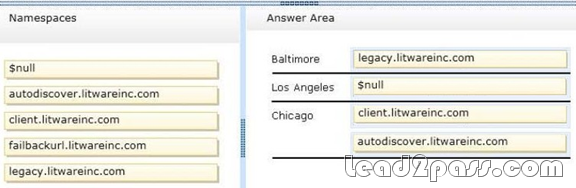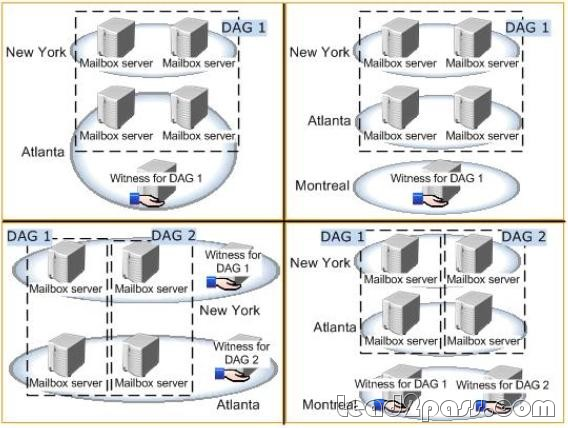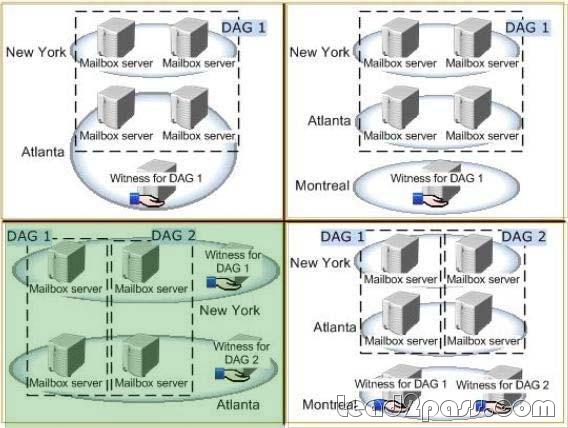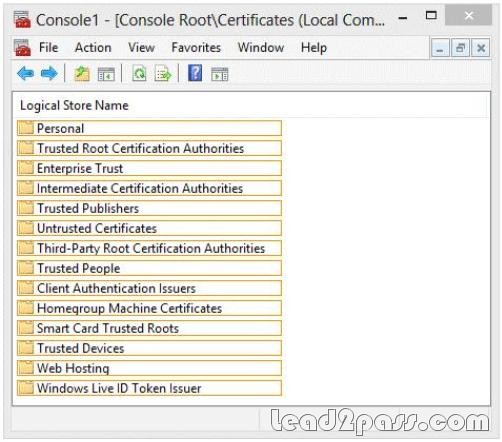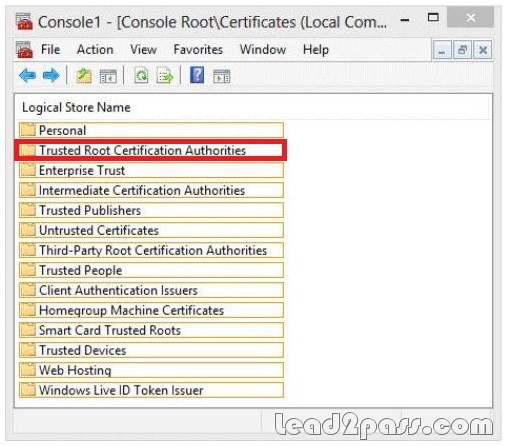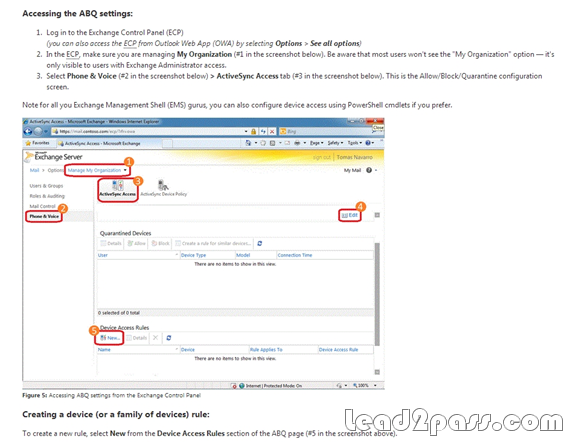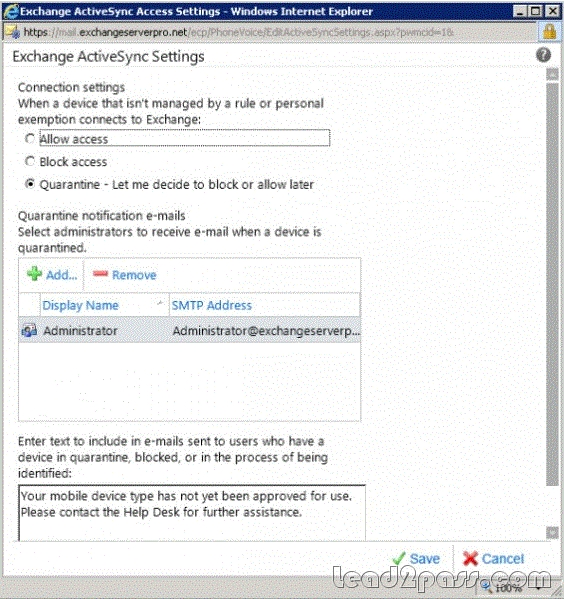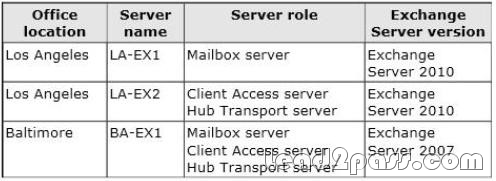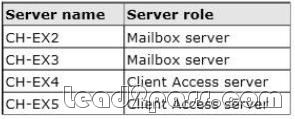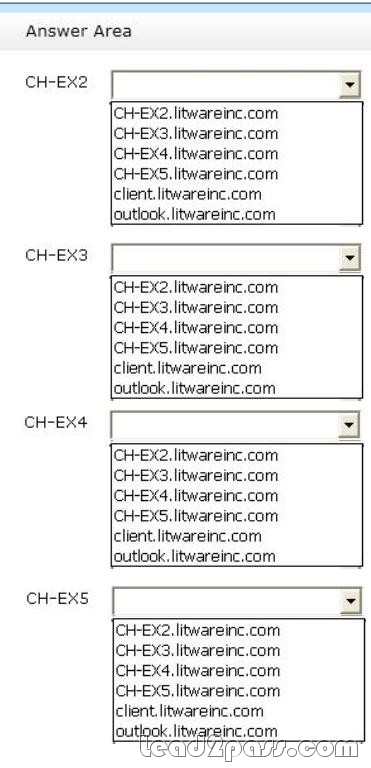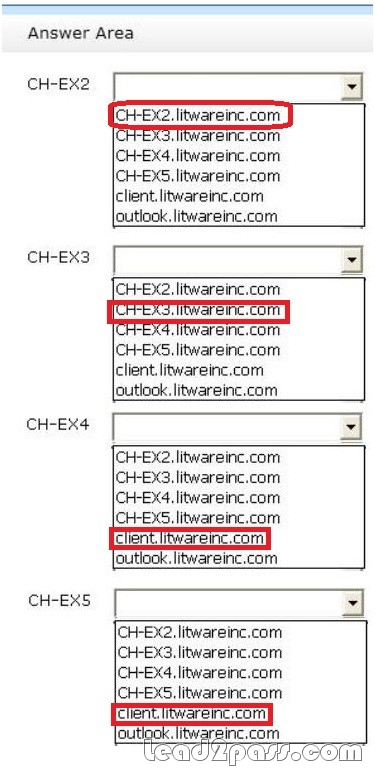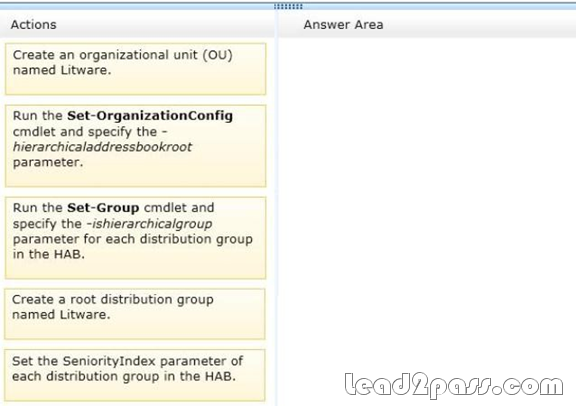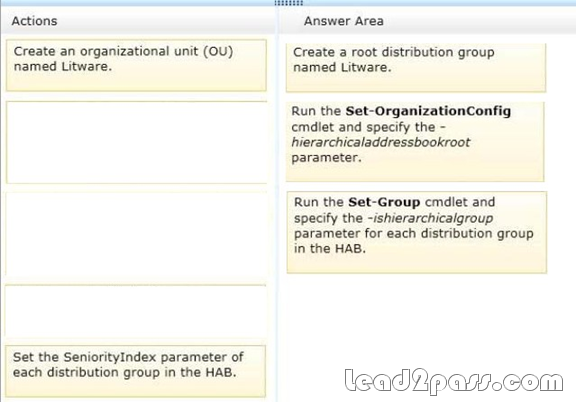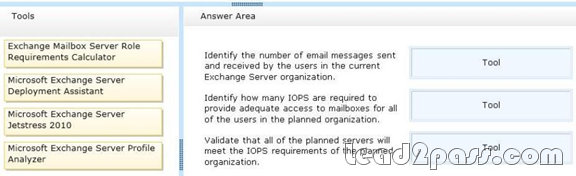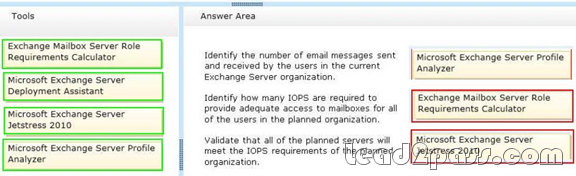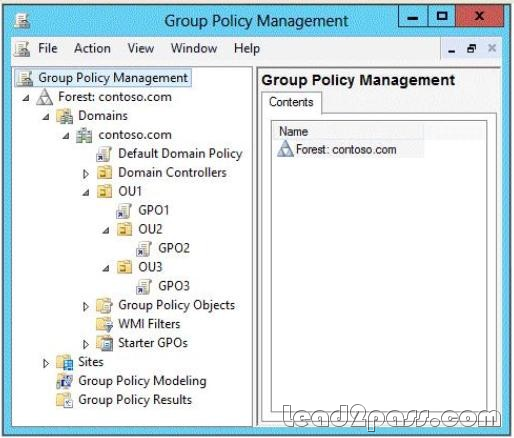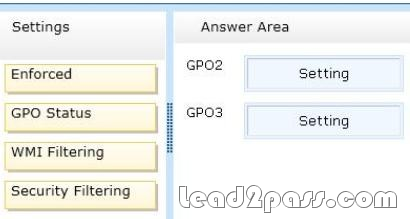QUESTION 11
You need to recommend a temporary solution to reroute all of the outbound email messages through the Miami mail appliance during the planned replacement of the New York mail appliance. What are three possible ways to achieve the goal? (Each correct answer presents a complete solution. Choose three.)
A. Modify the value of the SmartHost of the Send connector in the New York office.
B. Increase the cost of the Send connector in the Miami office.
C. Increase the cost of the Send connector in the New York office.
D. Decrease the cost of the Send connector in the New York office,
E. Modify the value of the SmartHost of the Send connector in the Miami office.
F. Disable the Send connector in the New York office.
Answer: ACF
Explanation:
NOT B
Need to increase the cost of the Send Connect in the New York Office
NOT D
Need to increase the cost not decrease the cost of the Send Connector in the New York Office
NOT E
Need to modify the value of the SmartHost of the Send connector in the New York office
A
Modify the value of the SmartHost of the Send connector in the New York office to point to the smart host in the Miami office.
C
Increasing the cost of a Send Connector in the New York Office will make the Miami connection to the internet the most preferred outbound connection.
F
Disabling the Send connector in the New York Office will make the Miami connection to the internet the only outbound connection.
QUESTION 12
Hotspot Question
You are evaluating a DAG design for the New York and Atlanta offices. You need to ensure that all of the users in the New York and Atlanta offices can access their mailbox if the WAN link fails. Which DAG design should you deploy?
To answer, select the appropriate DAG design in the answer area.
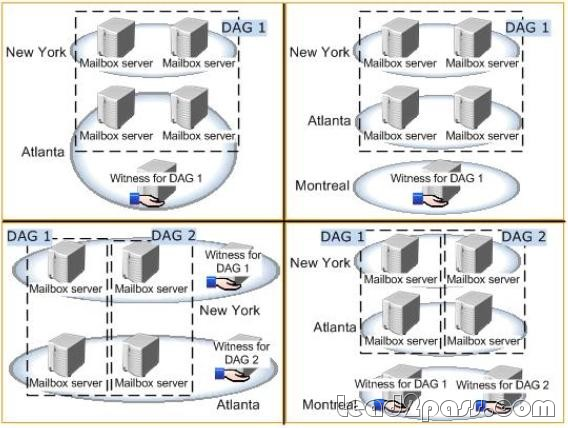
Answer:
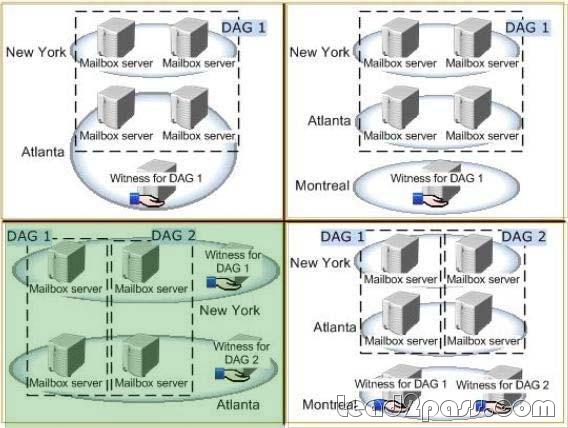
QUESTION 13
Hotspot Question
You discover that one of the Client Access servers in the New York office does not trust the standalone CA. You need to ensure that all of the users who have Windows Phone devices can connect successfully to their mailbox. In which node should you install the root CA certificate? To answer, select the appropriate node in the answer area.
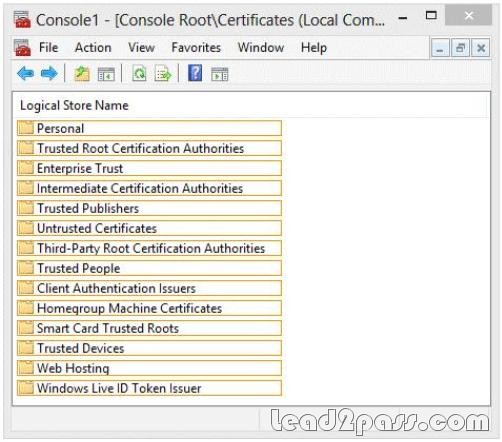
Answer:
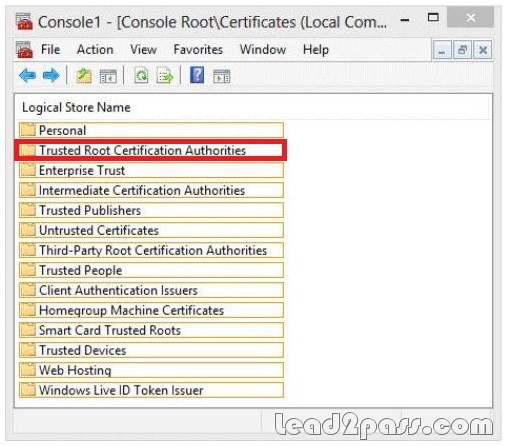
QUESTION 14
You plan to deploy an Exchange Server 2013 organization. You need to recommend a solution to ensure that a user named User1 can access email messages by using Exchange ActiveSync on an Android device. The solution must prevent all other users from using Android devices to access email by using Exchange ActiveSync. What should you recommend doing first?
A. Run the Set-CasMailbox cmdlet.
B. Create a device access rule.
C. Modify the Quarantine Notification settings.
D. Create a mobile device mailbox policy.
Answer: B
Explanation:
Correct Answer B
Access the Allow/Block/Quarantine rules
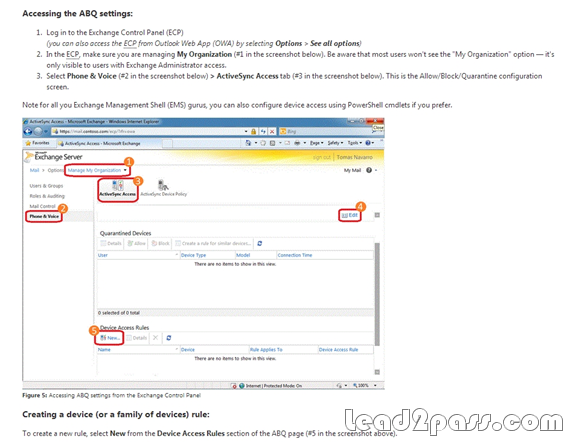
NOT A
Use the Set-CASMailbox cmdlet to set attributes related to client access for Microsoft Exchange ActiveSync, Microsoft Office Outlook Web App, POP3, and IMAP4 for a specified user.
The Set-CASMailbox cmdlet operates on one mailbox at a time. You can configure properties for Outlook Web App, Exchange ActiveSync, POP3, and IMAP4 by using this cmdlet. You can configure a single property or multiple properties by using one statement.
Need to create a rule to allow a particular user to use Exchange ActiveSync on an Android device.
NOT C
Can allow or block access for all users.
Quarantine all uses and then selectively allow the users access.
A new device rule is a better way of managing the problem.
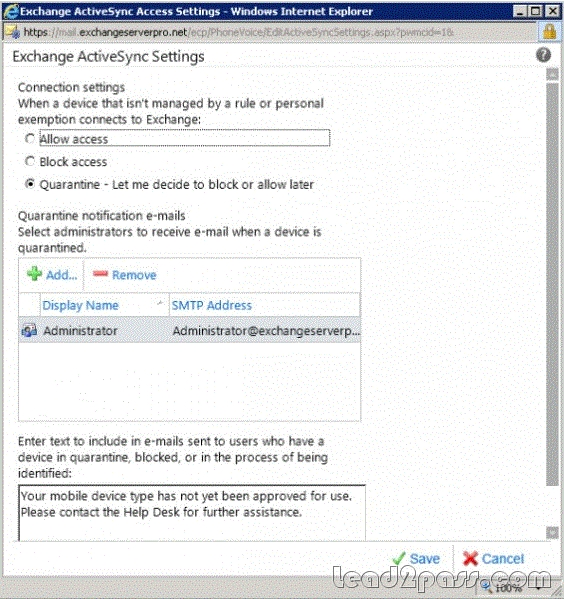
NOT D
Need a policy for a single user.
In Microsoft Exchange Server 2013, you can create mobile device mailbox policies to apply a common set of policies or security settings to a collection of users. After you deploy Exchange ActiveSync in your Exchange 2013 organization, you can create new mobile device mailbox policies or modify existing policies. When you install Exchange 2013, a default mobile device mailbox policy is created. All users are automatically assigned this default mobile device mailbox policy.
Case Study 2: Litware, Inc (QUESTION 15 ~ QUESTION 21)
Overview
Litware, Inc., is a manufacturing company located in North America. The company has a main office and two branch offices. The main office is located in Chicago. The branch offices are located in Baltimore and Los Angeles.
Existing Environment
Active Directory Environment
The network contains one Active Directory forest named litwareinc.com. Each office is configured as an Active Directory site. All domain controllers in the Los Angeles office run Windows Server 2008 R2. All domain controllers in the Chicago office run Windows Server 2003 Service Pack 1 (SP1). All domain controllers in the Baltimore office run Windows Server 2012. All of the FSMO roles are located on a domain controller in the Baltimore office. All of the domain controllers are configured as global catalog servers. You have a distribution group for each department. The distribution groups contain all of the users in each respective department.
Network Infrastructure
The servers in each office are configured as shown in the following table.
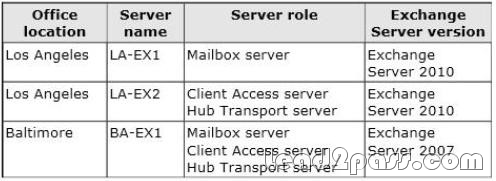
The Baltimore and Chicago offices have independent Internet connections. Internet connectivity for the Los Angeles office is provided through Chicago. Users frequently send large email messages to other users in the company. Recently, you increased the maximum message size to 50 MB.
Planned Changes
The company plans to deploy a new Exchange Server 2013 infrastructure that will contain two Clients Access servers and two Mailbox servers in the Chicago office. The servers will be configured as shown in the following table.
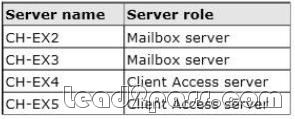
All client connections to the Exchange Server organization will be routed through a hardware load balancer. The name client.litwareinc.com will point to the virtual IP address of the hardware load balancer. Once the transition to Exchange Server 2013 in the Chicago office is complete, all mail flow to and from the Internet will be managed centrally through that office by using a Send connector that has the following configurations:
– Connector name: CH-to-Internet
– Address space: *
– Source servers: CH-EX2, CH-EX3
– Cost: 10
QUESTION 15
Hotspot Question
You need to identify which names must be used as the URLs of each virtual directory on the planned Exchange Server 2013 servers. Which names should you identify? To answer, configure the appropriate name for each server in the answer area.
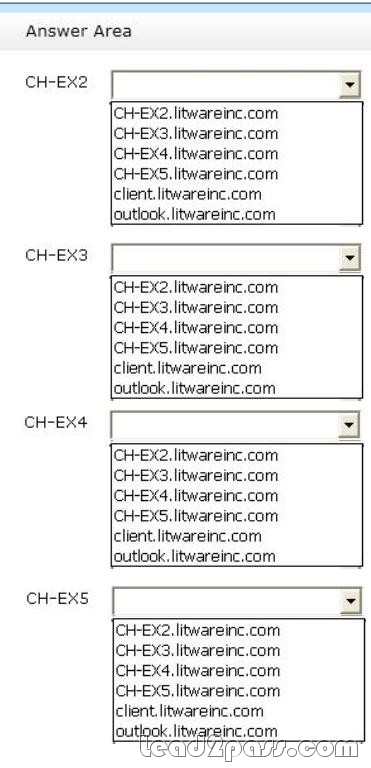
Answer:
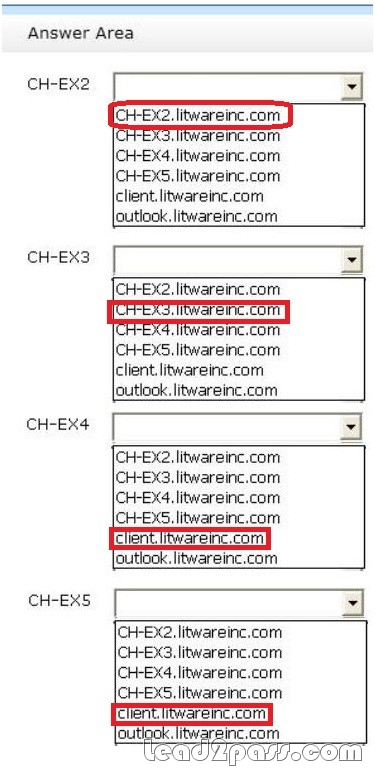
QUESTION 16
You need to recommend changes to the network to ensure that you can deploy the planned Exchange Server 2013 infrastructure. What should you recommend?
A. Transfer of the FSMO roles to a domain controller in the Chicago office.
B. Change the forest functional level.
C. Change the domain functional level.
D. Change the operating system on one of the domain controllers in the Chicago office
Answer: D
Explanation:
NOT A
All of the FSMO roles are located on a domain controller in the Baltimore Office.All of the domain controllers are configured as a global catalog server
No need to transfer all of these roles to the chicago domain controller as the question suggests.
NOT B
Apparently no need to change the forest functional level
http://technet.microsoft.com/en-us/library/cc771294.aspx
NOT C
Apparently no need to change the domain functional level
http://technet.microsoft.com/en-us/library/cc771294.aspx
D
http://technet.microsoft.com/en-us/library/ff728623(v=exchg.150).aspx
QUESTION 17
You need to recommend which tasks must be performed to deliver email messages to the Internet if CH-EX2 and CH-EX3 fail to connect to the Internet. The solution must ensure that all queued email is sent. Which two tasks should you recommend? (Each correct answer presents part of the solution.
Choose two.)
A. Run the retry-queue ch-to-internet command.
B. Create a new Send connector on a server in the Baltimore office,
C. Modify the cost of the CH-to-Internet Send connector.
D. Run the set-sendconnector -identity ch-to-internet -frontendproxyenabled Strue command.
E. Disable the CH-to-Internet Send connector.
Answer: BE
Explanation:
NOT A
Will not resolve the issue.
Use the Retry-Queue cmdlet to force a connection attempt for a queue on a Mailbox server or an Edge Transport server.
NOT C
Modifying the cost will not fix the issue of CH-EX2 and CH-EX3 failing to connect to the Internet.
Cost is used to set the priority of this connector, used when two or more connectors are configured for the same address space. The lower the cost higher the priority.
NOT D
Modifying the send connector will not fix the internet connection from chicago mail server to the internet.
Use the Set-SendConnector cmdlet to modify a Send connector.
E
Need to disable the send connector from Chicago to the internet so that when a new send connector on the Baltimore server is created, email can be sent to the internet.
QUESTION 18
Drag and Drop Question
You need to create and configure a hierarchical address book (HAB) named Litware to reflect the company’s organizational chart. Which three actions should you perform? To answer, move the three appropriate actions from the list of actions to the answer area and arrange them in the correct order.
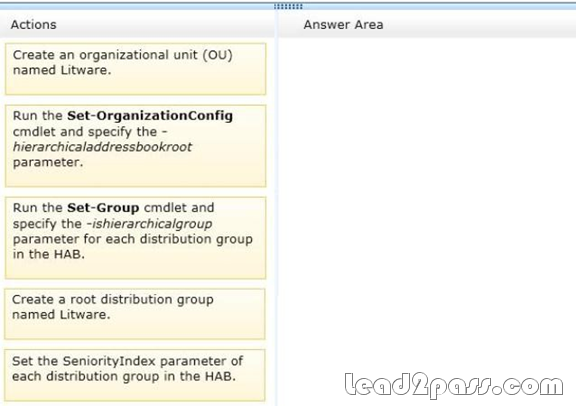
Answer:
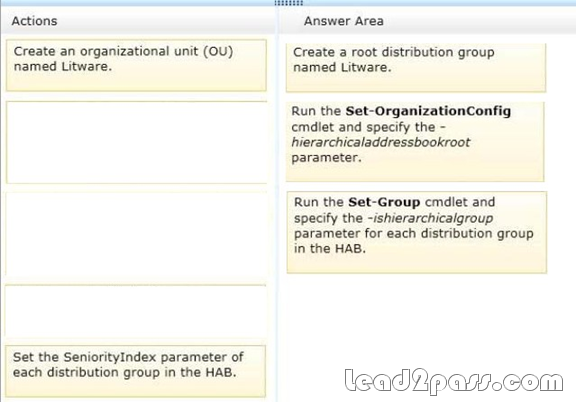
QUESTION 19
Drag and Drop Question
You are planning the upgrade to Exchange Server 2013. You plan to perform the following tasks:
– Identify the number of email messages sent and received by the users in the current Exchange Server organization.
– Identify how many IOPS are required to provide adequate access to mailboxes for all of the users in the planned organization.
– Validate that all of the planned servers will meet the IOPS requirements of the planned organization.
You need to identify which tool must be used to achieve each task. Which tools should you identify? To answer, drag the appropriate tool to the correct task in the answer area. Each tool may be used once, more than once, or not at all. Additionally, you may need to drag the split bar between panes or scroll to view content.
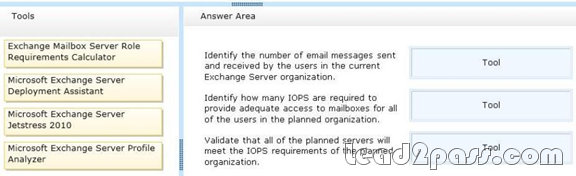
Answer:
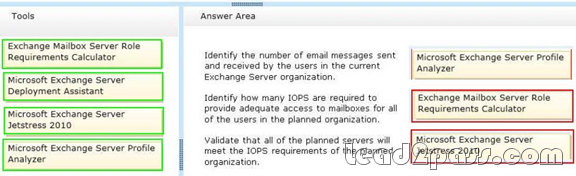
QUESTION 20
You are testing the planned implementation of Exchange Server 2013. After you begin moving several mailboxes to Exchange Server 2013, you discover that users on the internal network that have been moved are prompted repeatedly for their credentials when they run Microsoft Outlook. You run the Get-OutlookAnywhere cmdlet on CH-EX4, and receive the following output:
You need to prevent the internal users from being prompted for their credentials when they connect to their mailbox by using Outlook. Which property should you modify by using the Set- OutlookAnywhere cmdlet?
A. IISAuthenticationMethods
B. InternalHostname
C. ExternalHostname
D. ExternalClientAuthenticationMethod
E. InternalClientAuthenticationMethod
Answer: A
Explanation:
InternalClientAuthenticationMethod is NTLM
Windows Challenge/Response (NTLM) is the authentication protocol used on networks that include systems running the Windows operating system and on stand-alone systems.
NTLM credentials are based on data obtained during the interactive logon process and consist of a domain name, a user name, and a one-way hash of the user’s password.
NEED TO CONVERT THE INTERNALCLIENTAUTHENTICATIONMETHOD TO BASIS NOT NTLM IN ORDER TO FIX THE ISSUE.
USE IISAUTHENTICATIONMETHODS PARAMETER IN ORDER TO ACHIEVE THIS.
Set-OutlookAnywhere
Use the Set-OutlookAnywhere cmdlet to modify the properties on a computer running Microsoft Exchange Server 2013 enabled for Microsoft Outlook Anywhere.
EXAMPLE 1
This example sets the client authentication method to NTLM for the /rpc virtual directory on the Client Access server CAS01.
Set-OutlookAnywhere -Identity:CAS01\rpc (Default Web Site) -ExternalClientAuthenticationMethod:Ntlm
PARAMETERS
The IISAuthenticationMethods parameter
specifies the authentication method enabled on the /rpc virtual directory in Internet Information Services (IIS). You can set the virtual directory to allow Basic authentication or NTLM authentication.
Alternatively, you can also set the virtual directory to allow both Basic and NTLM authentication. All other authentication methods are disabled.
You may want to enable both Basic and NTLM authentication if you’re using the IIS virtual directory with multiple applications that require different authentication methods.
The InternalHostname parameter
specifies the internal hostname for the Outlook Anywhere virtual directory.
The ExternalHostname parameter
specifies the external host name to use in the Microsoft Outlook profiles for users enabled for Outlook Anywhere.
The ExternalClientAuthenticationMethod parameter
specifies the authentication method used for external client authentication. Possible values include:
Basic
Digest
Ntlm
Fba
WindowsIntegrated
LiveIdFba
LiveIdBasic
LiveIdNegotiate
WSSecurity
Certificate
NegoEx
OAuth
Adfs
Kerberos
Negotiate
Misconfigured
The InternalClientAuthenticationMethod parameter
specifies the authentication method used for internal client authentication. Possible values include:
Basic
Digest
Ntlm
Fba
WindowsIntegrated
LiveIdFba
LiveIdBasic
LiveIdNegotiate
WSSecurity
Certificate
NegoEx
OAuth
Adfs
Kerberos
Negotiate
Misconfigured
If you want to pass Microsoft 70-341 successfully, donot missing to read latest lead2pass Microsoft 70-341 exam questions.
If you can master all lead2pass questions you will able to pass 100% guaranteed.
http://www.lead2pass.com/70-341.html